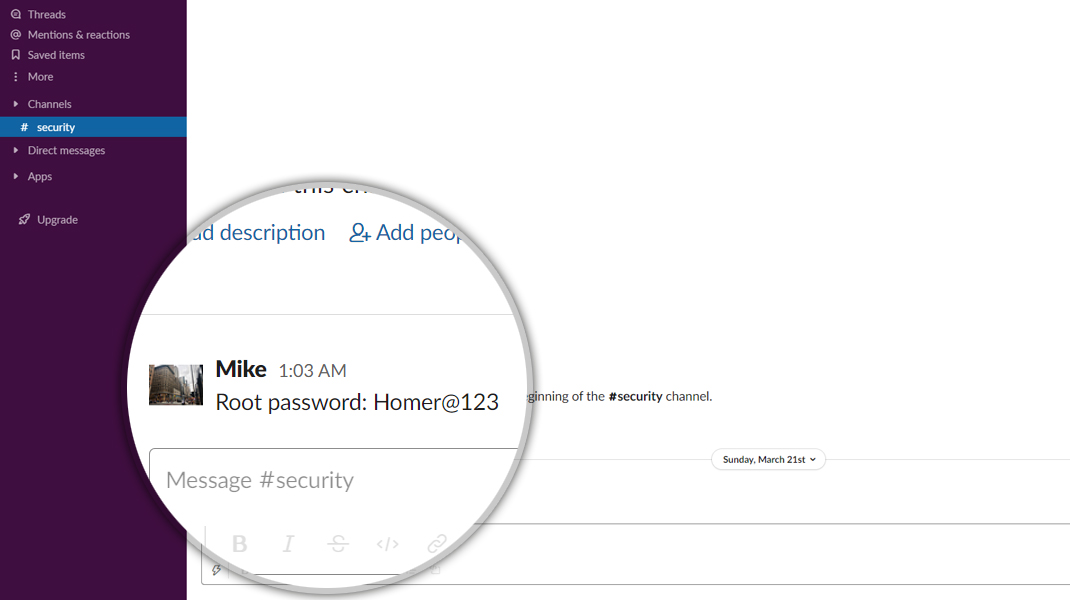
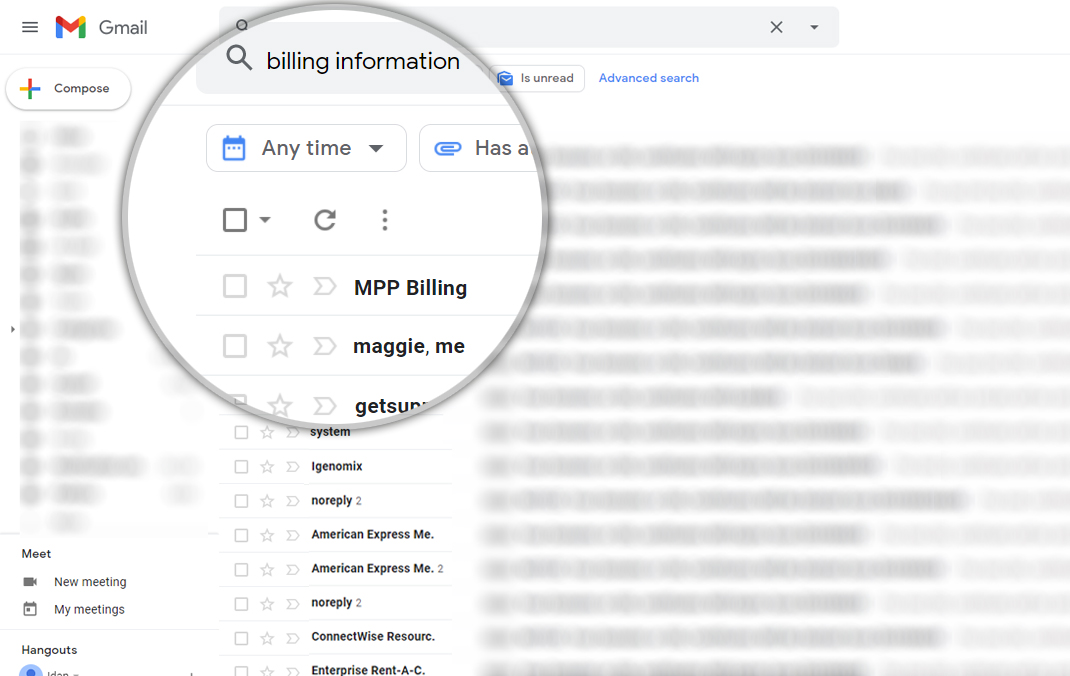
Self-destruct message after a number of views or a period of time
Available as a Slack command, Outlook Add-In, iOS Keyboard, and an API
Shred is easy to install and works with a single click or a few keystroke
The message recipient doesn't need to have Shred installed to view the message
All information is encrypted using some of the most advanced encryption standards
User your own domain name, or a private server inside your network for added security
Shred is available for multiple platforms:
Shred is available for Slack using the /shred command. Shred will generate a self-destructing link containing your sensitive information.
Shred's Outlook Add-In creates a self-destructing email message, keeping the message content out of your email account.
Create a self destructing message using Shred's iOS Custom Keyboard. The message can be sent via any app on your phone.
You can create a self-destructing message right from your browser.
Click Here to give it a try and create one now.
Integrate the Shred API in your application to make it more secure when handling passwords or other sensitive information.
See what customers are saying about us
"We use Shred whenever we need to transmit sensitive information over Slack. Our network is much more secure with Shred."

"Shred is a clever and simple solution for handling sensitive customer information and preventing a data breach. "

"Customer information should not exist in our email accounts - that's what Shred is for. It helps us communicate more securely."
Shred is free of charge for Non-Profit and Educational Institutions.
Contact us For more information
How Does Shred Work?
Slack
Add to Slack
Outlook
Download
iOS
Install